But the text in TEXT1 is not long enough to cover the entire length of the photo, which is OK with me.
Now after TEXT1 ends I would like to have the next set of text, which we will call TEXT2 start after the photo instead of to the left of the photo.
What I Have |
What I Want |
First Title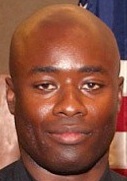 Text 1 doesn't cover the full length of the photo.
Text 1 doesn't cover the full length of the photo.
Second TitleI want this text to FOLLOW the photo. I don't want this text to be to the right of the photo. |
First Title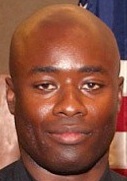 Text 1 doesn't cover the full length of the photo.
Text 1 doesn't cover the full length of the photo.
Second TitleI want this text to FOLLOW the photo. I don't want this text to be to the right of the photo. |
Well you use the CSS command:
clear:xxxxxx can be either right, left, both, none or inherit.
| clear | : | right
left both inherit |
; |
Place the clear:xxx command where you want the text to break;
The HTML will look like this for what I want:
|
<h2 align="center">First Title</h2> <img src="_images/latroy_campbell.jpg" align="left"> Text 1 doesn't cover the full length of the photo. <h2 align="center" style="clear:both">Second Title</h2> I want this text to FOLLOW the photo. I don't want this text to be to the right of the photo. |